Product Catalogue
In the Product Catalogue section, you can find information about the total number of products and offers available on the platform. You can also see a map of all the offers and products and their profiles. These profiles provide details such as the product name, the number of offers available for that product, and a button to view the offers in more detail. The credit product offers are those that the client makes available for users to apply for.
Important
The definition of credit product offers may vary depending on the business rules of the project.
A product catalog example is presented in the following image:
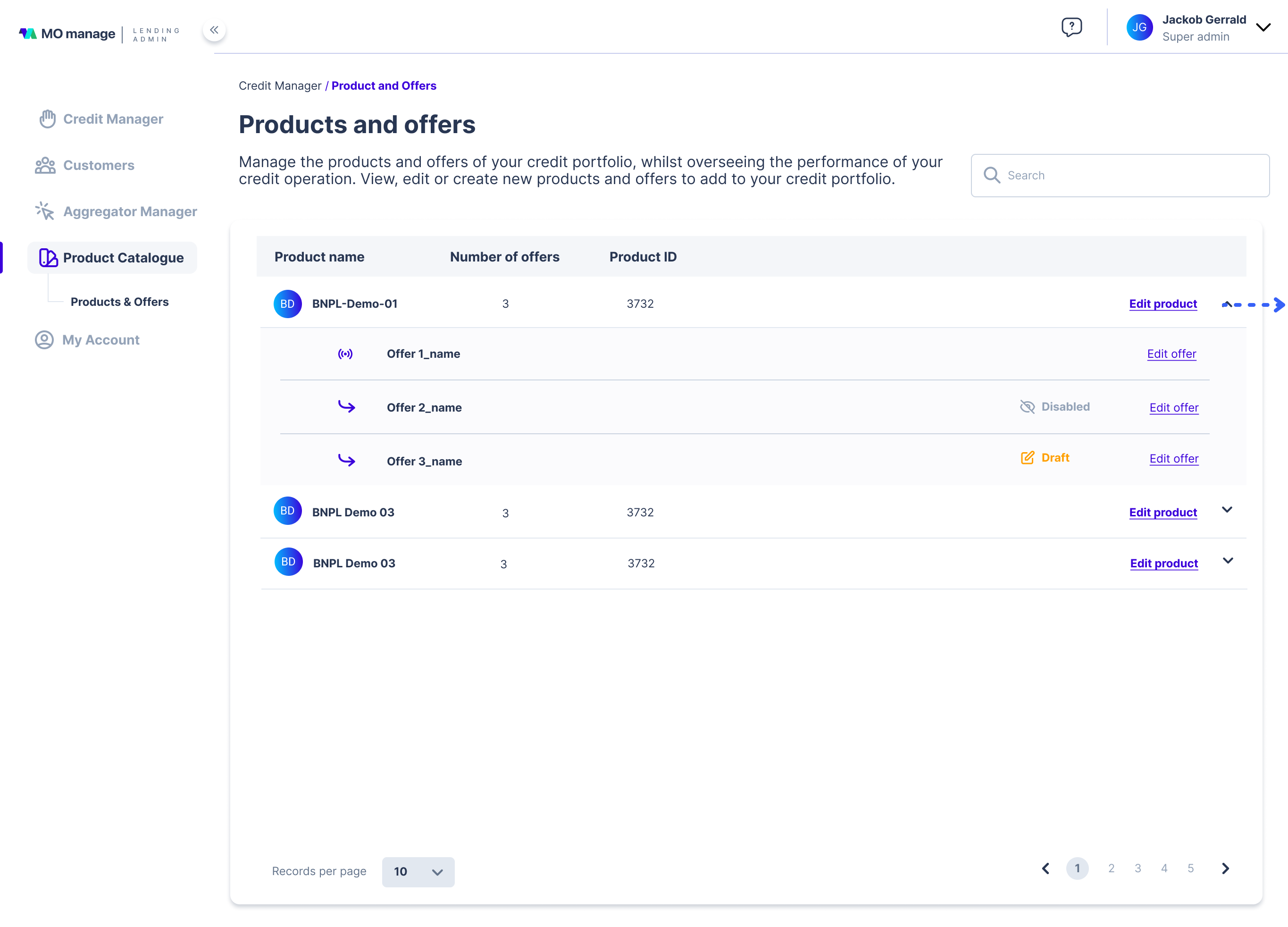
Each product can be expanded to show offers and edit them. Similarly, each offer can be accessed to see details and edited.
Product Profile
The product profile page presents two things. First, the product information is on the top side of the screen, where you find all relevant data on this product. Second, you can see all the offers created inside this product.
Product details
The product details contain information regarding the respective product. These are the details you set when creating a new product. Below are listed all product details along with their descriptions:
| Field | Description |
|---|---|
| Date created | The date on which the credit product was initially created. |
| Date Modified | The date on which the credit product was last edited or modified. |
| Maximum and Minimum Active Credits | The number of credits a user can have by setting limits. Users with a revolving offer and a credit line limit can have unlimited credits, limited by the credit line of each account. |
| Credit Amount | The acceptable range of credit amounts associated with the product. Consider offer-level limits, which take precedence over product-level ranges. |
| Closing Tolerance | The tolerance limit for closing a loan, allowing closure even with an outstanding balance below or equal to the specified tolerance amount. |
| Number of Decimal Places for Rounding | The number of decimal places used for rounding in repayment calculations. For example, setting to 2 rounds an installment amount of $145.256325324 to $145.25. |
Offers
The offers section contains all offers associated with this product and an overview of each offer. The following are the fields found for each offer:
| Field | Description |
|---|---|
| Offer Name | The name configured by the administrator user at the time of offer creation. |
| Offer ID | Unique identifier of the offer created; important for refinancing options when creating the ticket. |
| Date Created | Date of creation of the offer. |
| Date Modified | The date on which the offer was edited as default interest at the usury rate of the applicable country. |
| Status | Status of the offer, determining whether credits can be issued to users under this offer. |
| Type | Type of offer, either for refinancing or a standard offer. Refinancing offers are used during loan refinancing. |
Offer profile
The offer profile page presents detailed information about each offer. All configurations set when creating the offer will be found here. Find more details about each section and their respective fields by accessing the Offer Profile page.
Updated 6 months ago