Pre-payments
Pre-payment is a term used to describe a payment request that a customer makes before the actual payment is due. In the event of a pre-payment, the payment request is submitted for confirmation, which is then verified and processed accordingly.
Users can view the total number of payment requests made to date along with various features like search filters, search button, download button, and lists containing information about payments that have been requested but are yet to be confirmed
Pre-payments
Each individual pre-payment is presented in a table format, where you find the fields described below:
| Field | Description |
|---|---|
| Pre-Payment ID | Unique identifier for a payment that is pending or rejected. |
| Credit ID | Unique identifier for a requested credit. |
| Customer ID | Unique identifier for a user who completed the onboarding process. |
| Status | Status of pre-payment. |
| Amount | Amount paid. |
| Type | Payment method (Automatic or manual). |
| Taken_at | Date of payment. |
The image below represents the pre-payments table overview found on the Admin Portal:
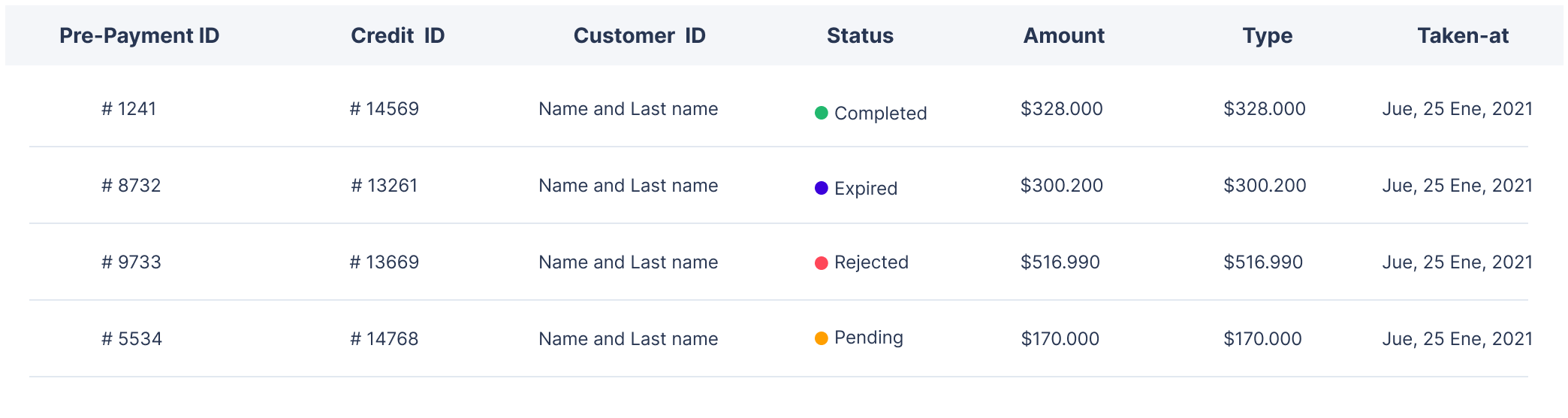
Search filters
You can use one or more filters at the same time. Once you have selected the filters you want to work with, click the Search button to initiate the search.
Updated 6 months ago