Settlements
In the Settlements section, you can access two sub-sections that easily manage your payments and merchant movements. These sub-sections provide a comprehensive view of all your transactions, enabling you to keep track of your financial activities effortlessly. You can also access a database of applications to browse and analyze your transactions.
Payouts
In the Payouts sub-section, you can view the total number of payments made to the merchant to date. You can search for a specific payment by its ID, filter the payments by date or associated merchant, and download the payment information. Additionally, there are search and download buttons available for your convenience.

The fields that make up the list of payments are:
| Field | Description |
|---|---|
| Payout ID | Identifier of each of the payments to which the movement being consulted belongs. |
| Amount | Capital value for which the payment was made. |
| Date Sent | The date on which the payment was made. |
Movements
Under the second sub-section named Movements, you can view the complete count of merchant transactions up to the current date. The section includes options to search transactions based on payment ID, filter by date, filter by movement type, a search button, a download button, and a list of payment details.
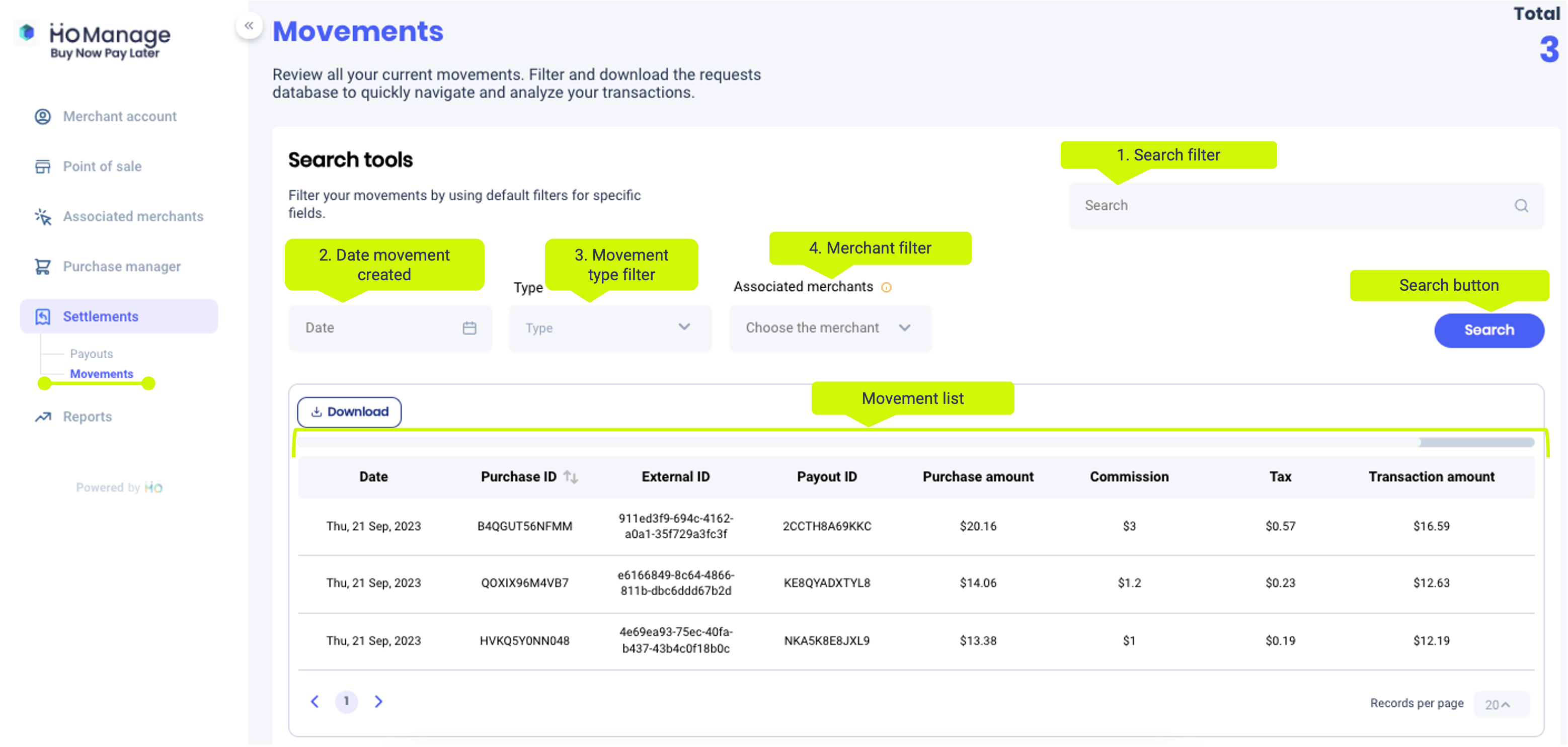
The fields that make up the movement's list are:
Field | Description |
|---|---|
Date | The date on which the movement took place. If it was a purchase, it will be the date it was captured; if it is a return, it will be the moment it was reported. |
Purchase ID | Identifier of each of the sales made by the business. This same ID will be used to identify a purchase in the Purchase Manager section. |
External ID | Unique identifier of the purchase, allowing the trade to make reconciliations. |
Payout ID | Identifier of each of the payments to which the movement being consulted belongs. |
Purchase Amount | Capital value for which the transaction took place. |
Commission | Value discounted from the amount depending on the type of offer used by the user. This value varies between aggregator groups, so the percentage may vary. |
Tax | Tax applicable to the commission deducted from the trade. |
Transaction Amount | The result per transaction that will go into the settlement of the trade. |
Type | Identifier indicating whether the movement will add or subtract to the trade settlement. There are two types:
|
Downloading reports
At the top of the list of purchases is a button to download a CSV file with the fields that have been filtered at the time of download.
When you click on it, it will download the file with the requested data. The name of the file will be Date_Payouts.csv or Date_Movements.csv.
Ordering CSV files

Updated 5 months ago