Merchant Account
The first section of the Merchant Panel, also known as the Merchant Account, provides the merchant with their essential details such as their National ID, merchant reference number, contact number, billing address, contact email, online shop, merchant category code, and BNPL service type. At the bottom of the page, the merchant can also view their current status.
The following table presents the content found on the Merchant Account page:
| Field | Description |
|---|---|
| National ID | Identification merchant. Depending on the country, it can be CURP, NIT... |
| Merchant ID | Unique trade identifier. |
| Contact numbers | Merchant contact number provided at trade creation. |
| Billing address | Merchant's billing address. |
| Contact mail | Merchant contact e-mail. |
| Online store | E-commerce link. |
| Type of BNPL service | Type of service enabled for the merchant BNPL. |
| Go to Purchase | A button on the page that will take you to the Go to Purchase section. You can also reach this section and the others via the panel on the left-hand side of all screens. |
| All associated merchants | the number of associated merchants. By clicking on it, you can see the details of these merchants. |
The image below shows all the information available in this section:
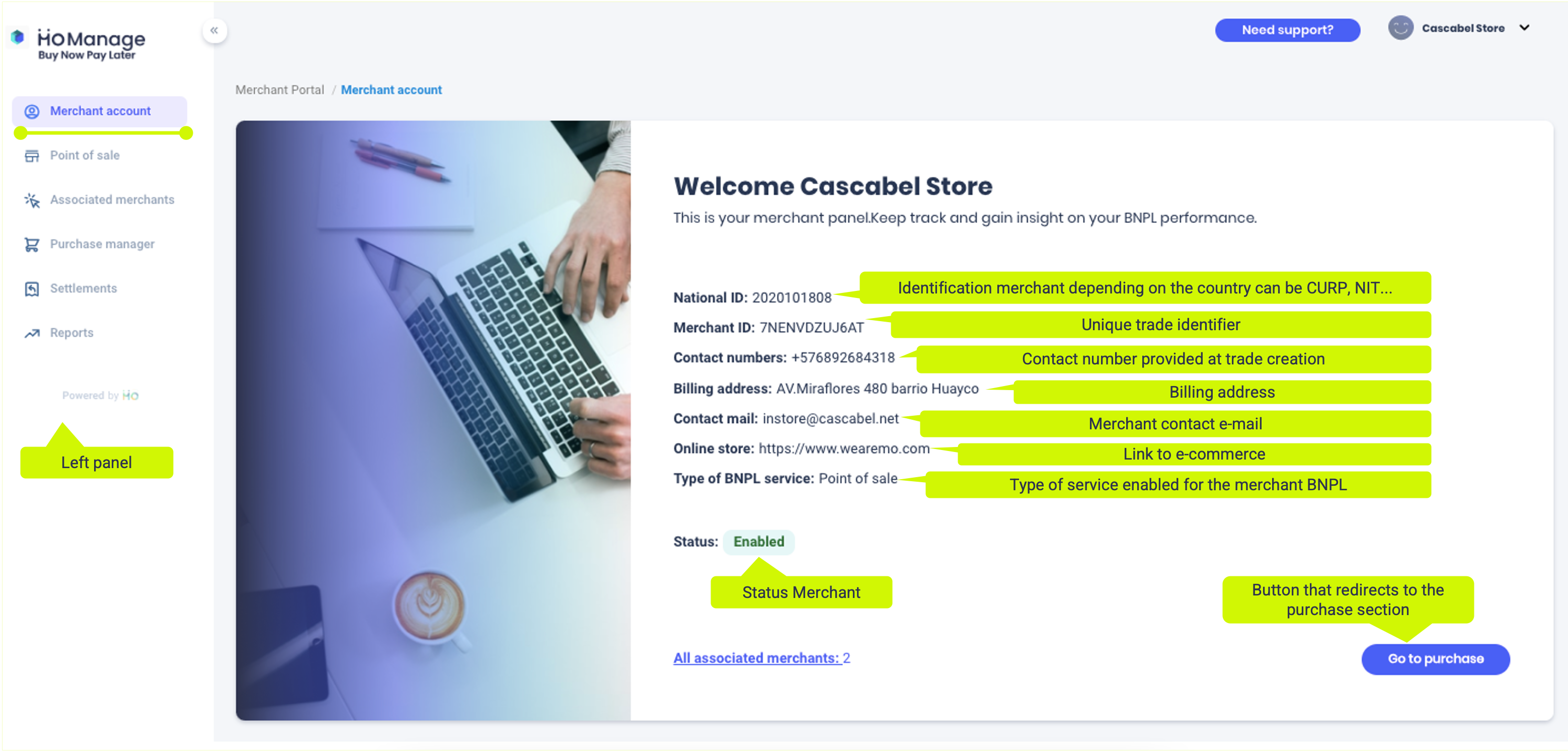
Updated 6 months ago