Product Configuration
The product configurations allow you to specify the key characteristics of your credit products in a consistent manner. By defining these parameters, you can ensure consistency in your offers, optimize processes, and improve the overall management of your credit products using the MO Manage platform.
Product configurations
The client defines the product configuration. Our team configures it via command and it takes up to 4 hours for it to be live in the project.
In MO Manage, products act as comprehensive containers or segments for offers. This allows for uniform configurations across all offers within the product. These configurations include crucial aspects that define the characteristics of the associated credit product. Currently, the following configurations are allowed:
- Name: Select a name for the credit product that communicates its type and facilitates easy understanding.
- Description: Provide additional information about the credit product associated with the offers to complement its name and describe its features.
- Maximum and minimum active credits: To control the number of credits a user can have, we suggest limiting the active credits. However, users can still choose to have an unlimited amount of credits if they have a revolving offer with a credit line limit. In such cases, the number of credits will be limited by the credit line of each account.
- Minimum or Maximum Credit Amount: Define the acceptable range of credit amounts associated with the product. When establishing the minimum and maximum limits, it's essential to remember that if there are any other limits configured at the offer level, those specific offer-level limits will take precedence over the ranges defined at the product level.
- Closing Tolerance: To close a loan, you can set a tolerance limit for money. This limit allows for the loan to be closed even if there is still some outstanding balance remaining. As long as the remaining balance is less than or equal to the specified tolerance amount, the loan can be closed.
- Number of Decimal Places for Rounding: Please specify the number of decimal places that should be used to round all values in repayment calculations. For example, if the decimal places are configured to 2, an installment amount of $145.256325324 will be rounded down to $145.25.
Rounding downwards
It's important to note that values will always be rounded downwards, except for tax calculations, which follow standard rounding practices.
Product Creation and Configuration Flow
The product creation and conflict will mainly take place within the Admin Portal, with MO's support team finalizing the product creation via command. The configuration and creation flow can be seen below.:

Next step
After creating and presenting your new product on the Admin Portal, it's time to create offers for your customers. Refer to the Offer Configuration page to learn more.
Updated 6 months ago