Transactions
In the Transactions sub-section, a transaction refers to a collection of payments. If a customer chooses to pay off all their debts or make multiple payments in one transaction, the total amount will be displayed in this sub-section. The payments sub-section will show how the total amount was distributed across the different payments.
Transactions
All transactions are presented in a table format. The table includes the following fields:
| Field | Description |
|---|---|
| Transaction ID | Unique identifier of the transaction. |
| Customer ID | Unique identifier for a user who completed the onboarding process. |
| Amount | Amount paid. |
| Type | Method of payment (Automatic or manual). |
| Date | Date of payment. |
The image below represents the transactions table overview found on the Admin Portal:
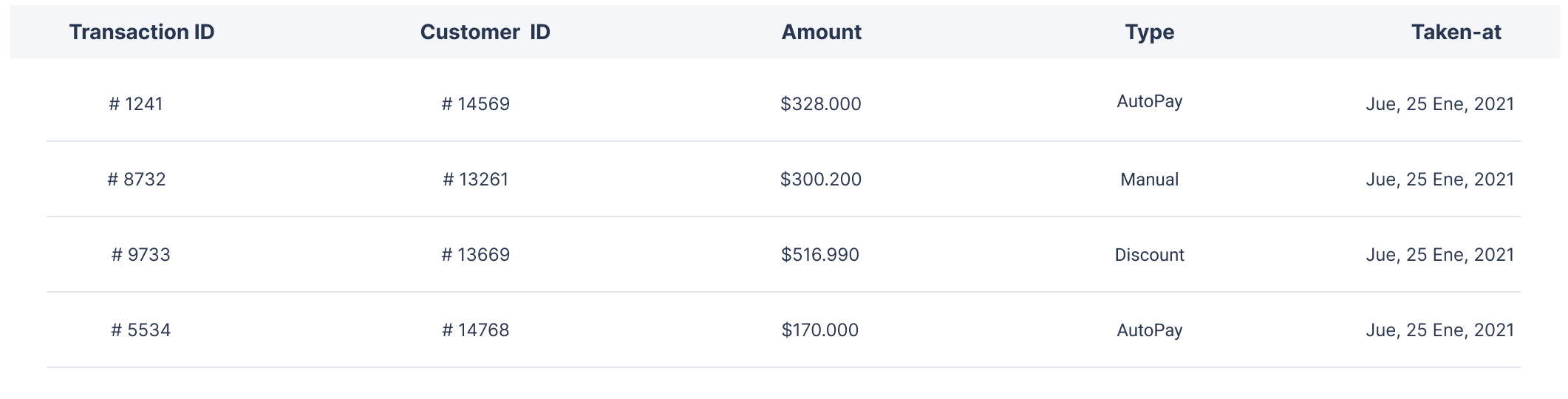
Search filters
You can use one or more filters at the same time. Once you have selected the filters you want to work with, click the Search button to initiate the search.
Updated 6 months ago