Credits
Under the second sub-section named Credits, the user can view the total number of approved credits that have been disbursed. Credit refers to a request already approved, and the definition may differ based on the project's business rules.
The Credits will be presented to you as a table, with various fields detailing each request. You also have filters at your disposal to improve your capabilities to find the desired credit you wish to consult.
Credits
Each credit presented in the table has several different fields related to it, which you can explore below:
| Field | Description |
|---|---|
| Credit ID | The unique number assigned to identify the credit requested by a user. |
| Customer ID | Identifier of a user who completed the onboarding process. |
| National ID | The User ID number from your country of origin. |
| Aggregator | Name of the aggregator. |
| Aggregator ID | Unique numeric code of the aggregator client. |
| Credit Status | Credit status (Paid, active, frozen, etc.). |
| Amount | Capital amount requested by the user. |
| Taken At | The date on which the credit request was made. |
| Product | The product name configured by the customer at the time of product creation. |
| Offer | The offer name configured by the customer when creating an offer. |
The image below exemplifies all the fields above:
Search filters
You can use one or more filters at the same time. Once you have selected the filters you want to work with, click the Search button to initiate the search.
Downloading a report
If you want to download the credit details displayed above, click the download button in the top-right corner of the screen. The report will be in CSV format, containing all detailed information presented on the dashboard, with any filters you might have applied.
Updated 5 months ago